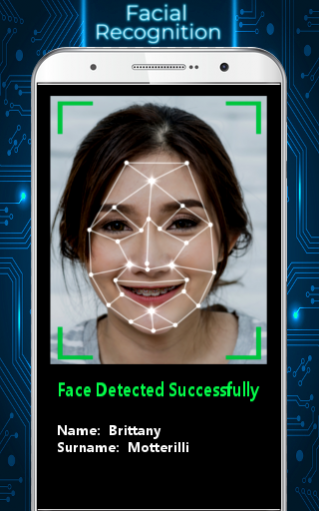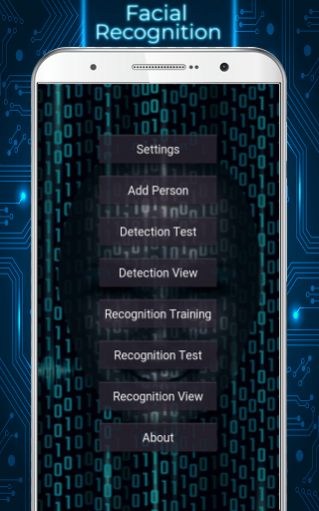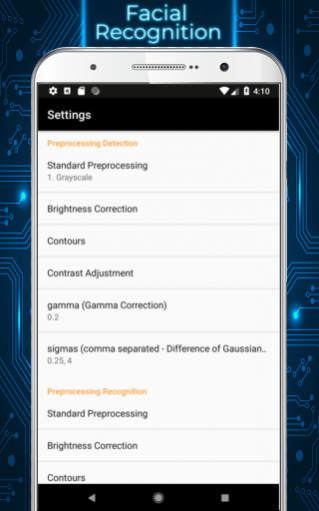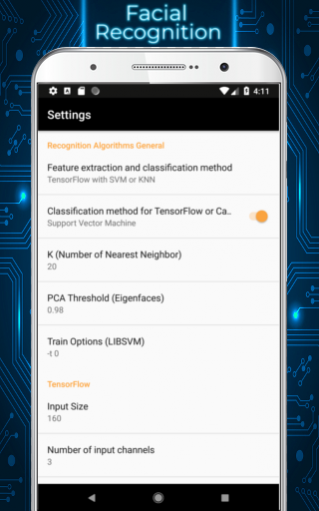Face Detection App 1.5.3
Free Version
Publisher Description
Face detection is a FREE face recognition app using a facial recognition system with a deep learning technology to make your device capable of identifying or verifying a person in a real time or from a digital image or a video frame from a video source.
Face recognition android systems use Opencv algorithms to pick out specific, distinctive details about a person’s face. Facial recognition android reads the geometry of your face. Key factors include the distance between your eyes and the distance from forehead to chin. The face detection app identifies facial landmarks — one system identifies 68 of them — that are key to distinguishing your face. The result: your facial signature for deep learning to recognize people faces in future using just your android phone. The data about a particular face is often called a face template and is distinct from a photograph because it’s designed to only include certain details that can be used for faces disgusting.
Face detection vary in its ability to identify people under challenging conditions such as poor lighting, low quality image resolution, and suboptimal angle of view (such as in a photograph taken from above looking down on an unknown person). Face detection can be used as a test framework for several face recognition methods like the Neural Networks with TensorFlow and Caffe.
Face Detection Camera includes following pre-processing algorithms:
- Grayscale
- Crop
- Eye Alignment
- Gamma Correction
- Difference of Gaussians
- Canny-Filter
- Local Binary Pattern
- Histogramm Equalization (can only be used if grayscale is used too)
- Resize
When a face is captured on the camera, the matching takes place in real time, and you can start to train your device to identify faces using deep learning systeme to match and allows facial detection. You can choose from the following feature extraction and classification methods:
- Eigenfaces with Nearest Neighbour
- Image Reshaping with Support Vector Machine
- TensorFlow with SVM or KNN
- Caffe with SVM or KNN
At the moment only armeabi-v7a devices and upwards are supported. For best experience in recognition mode rotate the device to left.
TensorFlow:
If you want to use the Tensorflow Inception5h model, download it from here:
https://storage.googleapis.com/download.tensorflow.org/models/inception5h.zip
Then copy the file "tensorflow_inception_graph.pb" to "/sdcard/Pictures/facerecognition/data/TensorFlow
VGG:
I
f you want to use the VGG Face Descriptor model, download it from here:
https://www.dropbox.com/s/51wi2la5e034wfv/vgg_faces.pb?dl=0
Caution: This model runs only on devices with at least 3 GB or RAM.
Caffe:
If you want to use the VGG Face Descriptor model, download it from here:
http://www.robots.ox.ac.uk/~vgg/software/vgg_face/src/vgg_face_caffe.tar.gz
face recognition app
face recognition search
face recognition software
face recognition test
face recognition camera
face recognition online
face recognition android
face recognition app for android free download
face recognition app free
face recognition using facenet
face recognition using python
face recognition using eigenfaces
face recognition using tensorflow
face recognition upload
face recognition using deep learning
face recognition using opencv
face recognition using cnn
face recognition using photo
face recognition using eigenfaces
face recognition using tensorflow
face recognition upload
face recognition using deep learning
face recognition using opencv
face recognition using cnn
face recognition using photo
About Face Detection App
Face Detection App is a free app for Android published in the System Maintenance list of apps, part of System Utilities.
The company that develops Face Detection App is LovaAppsProdukcje. The latest version released by its developer is 1.5.3. This app was rated by 1 users of our site and has an average rating of 4.0.
To install Face Detection App on your Android device, just click the green Continue To App button above to start the installation process. The app is listed on our website since 2019-08-12 and was downloaded 144 times. We have already checked if the download link is safe, however for your own protection we recommend that you scan the downloaded app with your antivirus. Your antivirus may detect the Face Detection App as malware as malware if the download link to lovaappsprodukcje.facerecognition.facedetection is broken.
How to install Face Detection App on your Android device:
- Click on the Continue To App button on our website. This will redirect you to Google Play.
- Once the Face Detection App is shown in the Google Play listing of your Android device, you can start its download and installation. Tap on the Install button located below the search bar and to the right of the app icon.
- A pop-up window with the permissions required by Face Detection App will be shown. Click on Accept to continue the process.
- Face Detection App will be downloaded onto your device, displaying a progress. Once the download completes, the installation will start and you'll get a notification after the installation is finished.